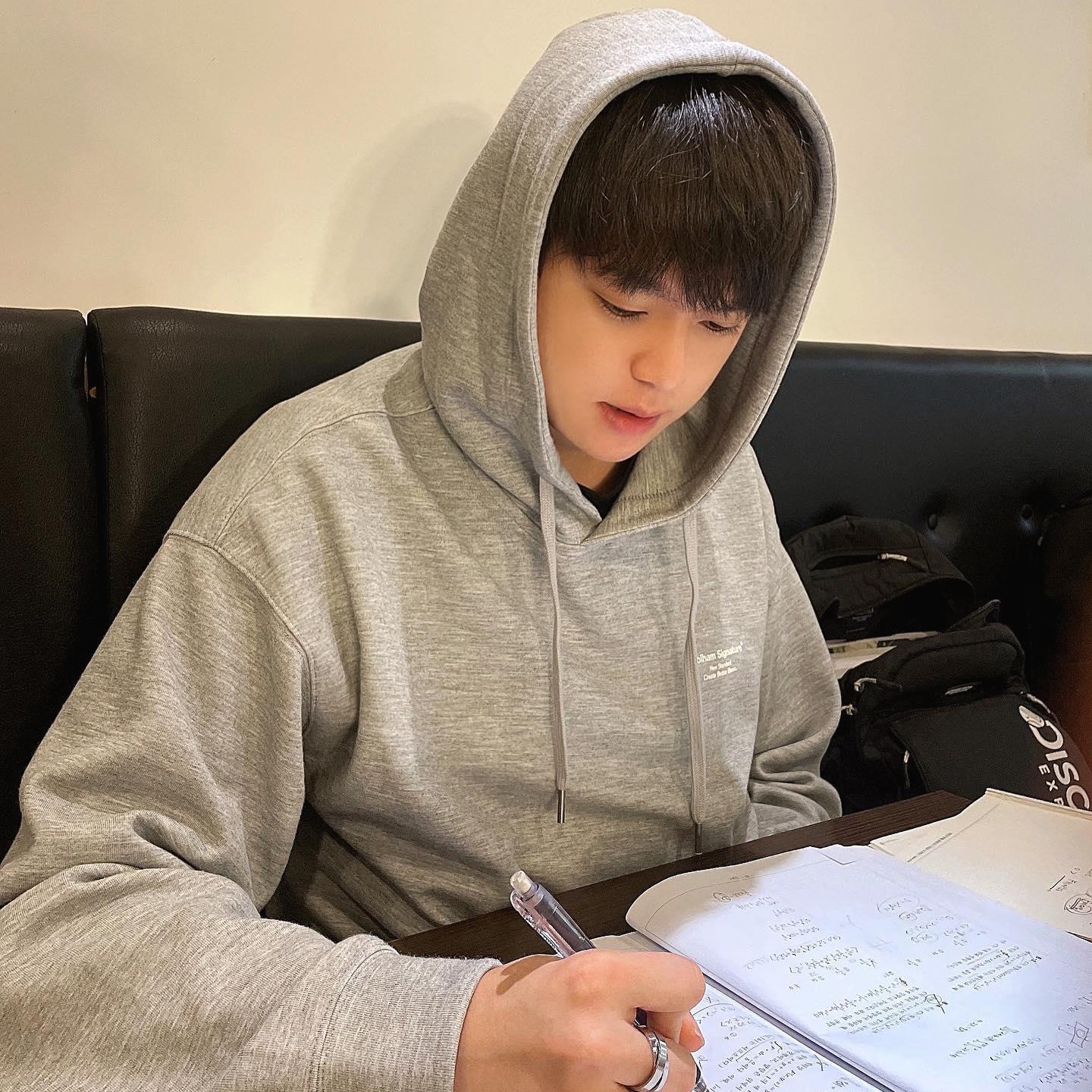Notice
Recent Posts
Recent Comments
Link
| 일 | 월 | 화 | 수 | 목 | 금 | 토 |
|---|---|---|---|---|---|---|
| 1 | ||||||
| 2 | 3 | 4 | 5 | 6 | 7 | 8 |
| 9 | 10 | 11 | 12 | 13 | 14 | 15 |
| 16 | 17 | 18 | 19 | 20 | 21 | 22 |
| 23 | 24 | 25 | 26 | 27 | 28 |
Tags
- C#
- Lv.3
- Algorithm
- 프로그래머스
- 백준 1103번 c++
- 백준 2870번
- 2870번
- c++
- Beakjoon
- 플레이어 이동
- 유니티
- 2870번 c++
- Unity
- 2870번 수학숙제 c++
- 수학숙제
- 백준 c++ 2468번
- 백준 c++ 2870번
- 17070번
- 백준 17070번
- 백준 17070번 c++
- 오브젝트 풀링
- 2870번 수학숙제
- 2468 c++
- 코딩테스트
- 백준 1103번 게임
- 코테
- 백준 1103번
- dfs
- 백준
- Lv2
Archives
- Today
- Total
주녘공부일지
[프로그래머스 C#] Lv.2 우박수열 정적분 본문
https://school.programmers.co.kr/learn/courses/30/lessons/134239
프로그래머스
코드 중심의 개발자 채용. 스택 기반의 포지션 매칭. 프로그래머스의 개발자 맞춤형 프로필을 등록하고, 나와 기술 궁합이 잘 맞는 기업들을 매칭 받으세요.
programmers.co.kr
1. 정답코드 및 핵심 아이디어, 유의사항
주어진 조건에 따라 그래프에 둘러쌓인 영역의 넓이를 구하는 문제
- 조건에 따라 찍은 점을 이어서 생긴 우박수열 그래프와 y = 0, x = a, x = n - b 그래프로 둘러쌓인 영역의 넓이를 구하면 됨
( ranges 배열의 원소 [ a, b ], n : 우박수열의 개수 - 1 )
주석 참조
using System;
using System.Collections.Generic;
public class Solution
{
public double[] solution(int k, int[,] ranges)
{
var answerList = new List<double>();
var list = new List<int>() { k }; // 우박수열
// 우박수열 세팅
while (k > 1)
{
if (k % 2 == 0)
k /= 2;
else
k = k * 3 + 1;
list.Add(k);
}
// 한칸에 대한 넓이를 미리 연산 ( ex. 0 : 0 ~ 1 넓이 )
var doubleArray = new double[list.Count - 1];
for (int i = 0; i < doubleArray.Length; i++)
{
doubleArray[i] += Math.Min(list[i], list[i + 1]); // 사각형 영역
doubleArray[i] += Math.Abs(list[i] - list[i + 1]) * 0.5d; // 삼각형 영역
}
// 주어진 범위 내의 넓이를 더해서 추가
for (int i = 0; i < ranges.GetLength(0); i++)
{
int startPosX = ranges[i, 0];
int endPosX = doubleArray.Length + ranges[i, 1];
// 시작 점이 끝 점보다 클 경우 -1
if (startPosX > endPosX)
{
answerList.Add(-1);
continue;
}
// 구해놓은 넓이를 이용해 주어진 영역의 넓이를 구함
double total = 0;
for (int j = startPosX; j < endPosX; j++)
total += doubleArray[j];
answerList.Add(total);
}
return answerList.ToArray();
}
}
'CodingTest > Programmers Lv.2' 카테고리의 다른 글
| [프로그래머스 C#] Lv.2 쿼드압축 후 개수 세기 (0) | 2024.01.27 |
|---|---|
| [프로그래머스 C#] Lv.2 전력망을 둘로 나누기 (0) | 2024.01.22 |
| [프로그래머스 C#] Lv.2 혼자서 하는 틱택토 (0) | 2024.01.11 |
| [프로그래머스 C#] Lv.2 리코쳇 로봇 (0) | 2024.01.10 |
| [프로그래머스 C#] Lv.2 / 2개 이하로 다른 비트 (1) | 2024.01.08 |